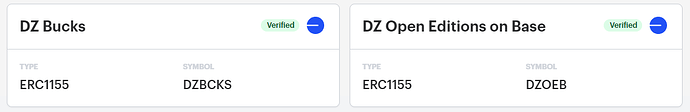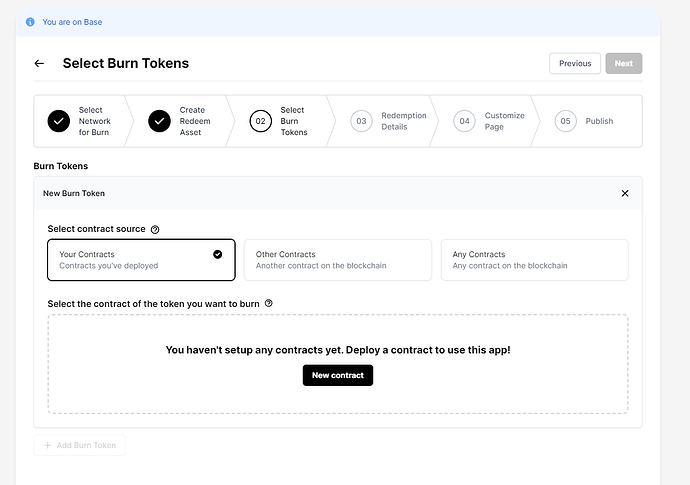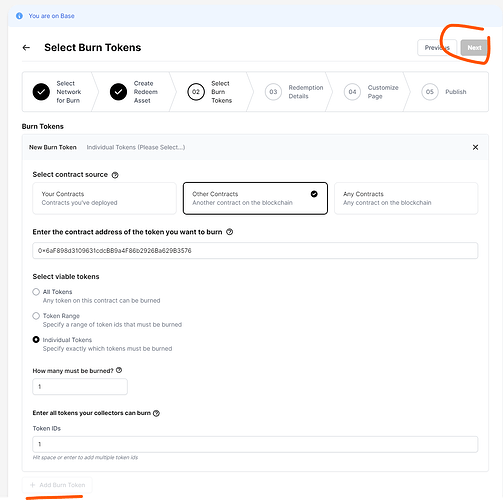Hi!
I just wanted to setup a burn redeem on Base. I have to contracts deployed:
Now I want to create a burn redeem. Tokens from the DZOEB contract shall be redeemed for burning DZBCKS tokens.
So I selected the DZOEB contract and clicked “create burn redeem page”.
So far so good, selected the Base network, then prepared the redeem asset.
But on step 02 - “Select burn token” I can’t select any contract, although I should see the DZBCKS contract:
Shouldn’t I see the DZBCKS contract here? Or should I just go for the manual contract address input?
Thx for any help ![]()