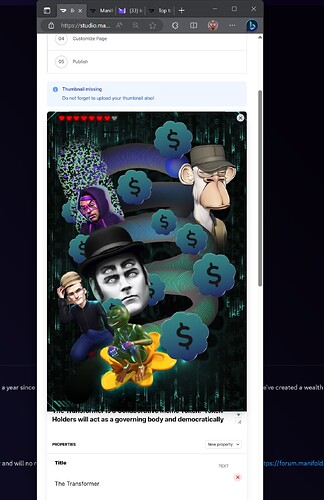Updating a dynamic token through the Burn Redeem page. When I upload my new .mp4 file the token preview window covers the title and description and part of the metadata. I get a notification that I should update the Thumbnail but I am not able to access the thumbnail tab because it is covered by the video. I can’t proceed, obviously until I update the Thumbnail. So I am stuck. This is a responsive design issue on Microsoft Edge on my windows desktop. Please Help
1 Like
I´m with the same problem.
Any answer?
I had the same issue and my workaround was using the Chrome developer tools to open Inspector, find the video section on the site’s code, and reduce the view percentage from 100% to 1%, that way it displays all the options you need.
Good luck and hope this helps!
1 Like
Thanks for reaching out about this - Will look into it!
This is now fixed. Thanks for reporting.