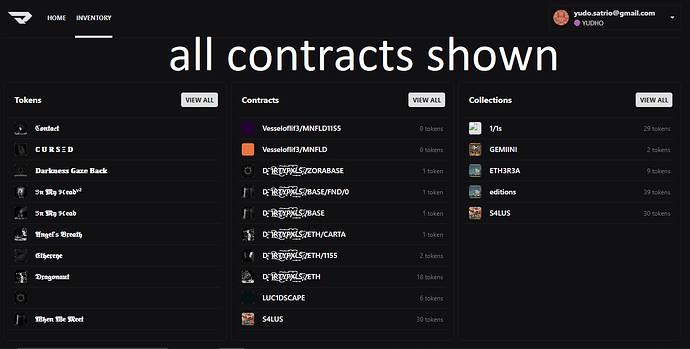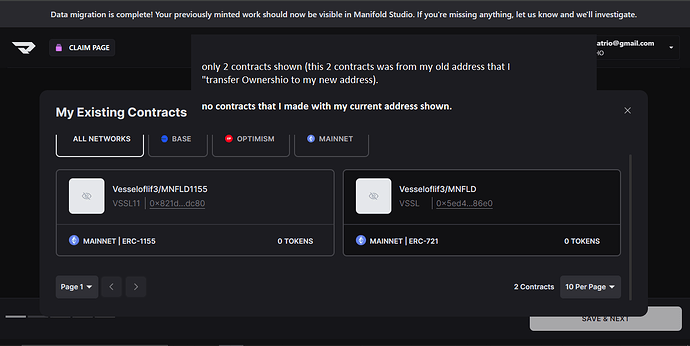In order for our team to investigate a bug/errors, please provide the following:
-
What is your wallet address?
0x1D432F64767E40a9722EA670353181660183862E -
A summary of the issue
Contracts seen in “inventory” but not shown “when create contract with existing contracts” -
What are you trying to do?
case: -
I have several contracts,
-
contracts that I made from my current wallet, and also contracts that I “transferred ownership” from my old wallet.
-everything goes well before the UI and login with email update.
-I want to mint new work. -
What is the actual outcome? Are you seeing any error messages?
-Contracts and works seen in “inventory” but not shown “when create contract with existing contracts”
-I also can’t add my current (newer) wallet in settings
-image (screenshots) added
-I also can’t add my wallet in settings (there’s “wallet already linked” but there’s no wallet on list after that message)
-
A screenshot of the issue/error with the console.
-
What browser are you using? chrome
-
What wallet are you using? ethereum/metamask/ledger