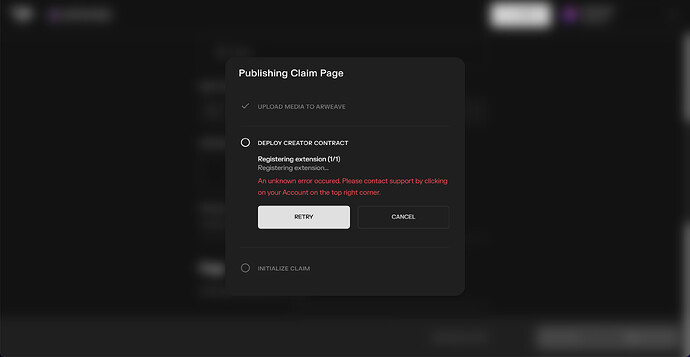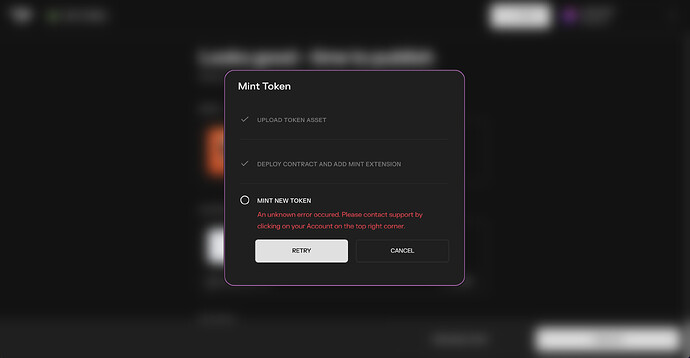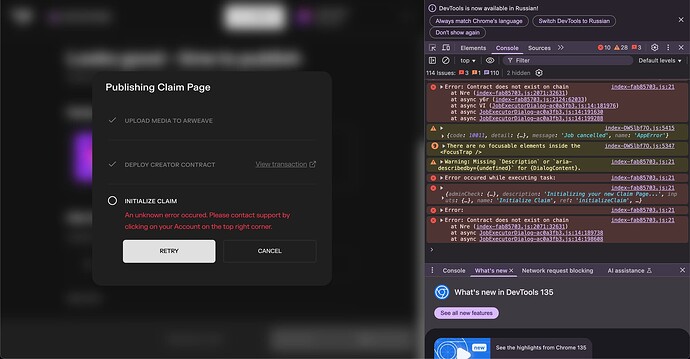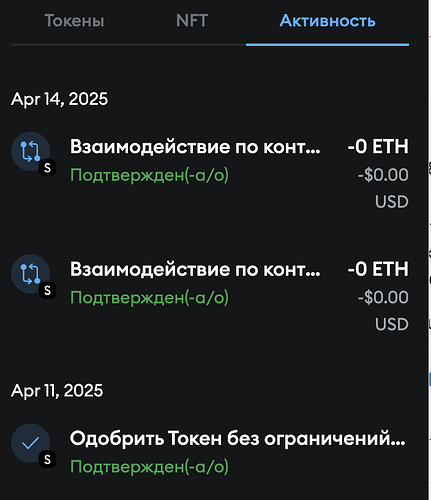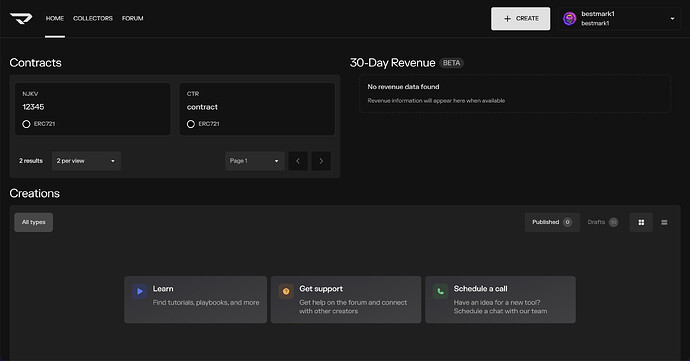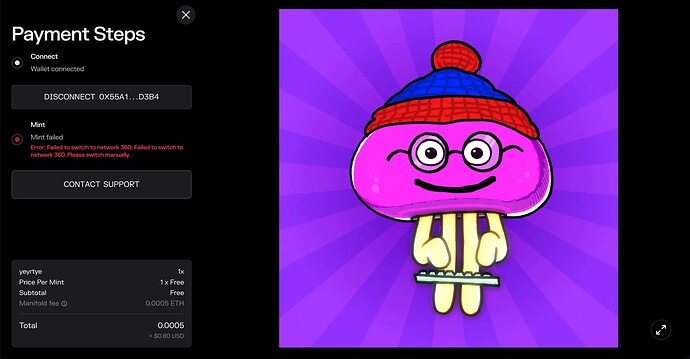Wy wallet (Metamask or Rabby): 0x55A1CD90c5FB0DD3abE513f547Ed8068D960d3B4
Network: Shape
Browser: Chrome
Trying to Create token (Edition page, or 1 on 1) and see an errors every time (on attached pics)
So you were able to deploy the contract? When you refresh can you take a screenshot with your console visible? Instructions here:
Hi, I see that you are using this contract 0x6A14707745457e199666FeB4Ad37E9909Cf81baC to create 1 of 1 and claim page. Can you open your wallet and see if you have any activity with Contract interaction. If yes, please take a screenshot.

I able to deploy contract once again, here is tx: Shape Mainnet transaction 0x3684ed155b7b0785770e3219bcc56f3ff8910f2c9ff424b7a19fa25cff60e8da | Blockscout
But in step 3 - initialize claim I see error again
Ok, we’ve cleared bad data from your contracts and accounts. Can you sign off, clear all cookies, sign on and try once more? Please let us know if you continue to have problems. It seems like some of your previous contracts didn’t actually deploy (possible wallet issue).
Also, what wallet were you using when you encountered the issue?
Do you see this when in Studio home page
It looks like no transaction is being initiated at all, I don’t see a transaction for the latest atttempt:
Can you click on your claim and try once more, if you run into an issue, please post a screenshot with your console error.
Are you using a hardware wallet?
Now I claimed successfully. But now, when I try to mint, I see an error - Failed to switch to network 360: Failed to switch to network 360. Please switch manually.
What’s the link to your claim?
Is your wallet set to the shape network?
Taking a look at reproducing this right now! Sounds like you must have Shape network as an option in Metamask already since you created the claim in Studio on the Shape network.
I will find whatever edge case this is! Not sure off the top of my head what could be the cause so I’ll just have to reproduce and find out that way.
Thank you for the report bestmark1!
Metamask with Shape network, but tx not launching
That’s odd, can you share your browser error console logs and a screenshot of it when you click to claim?
I found out what’s wrong - time on my laptop was not automated. Now mint is ok, thanks!