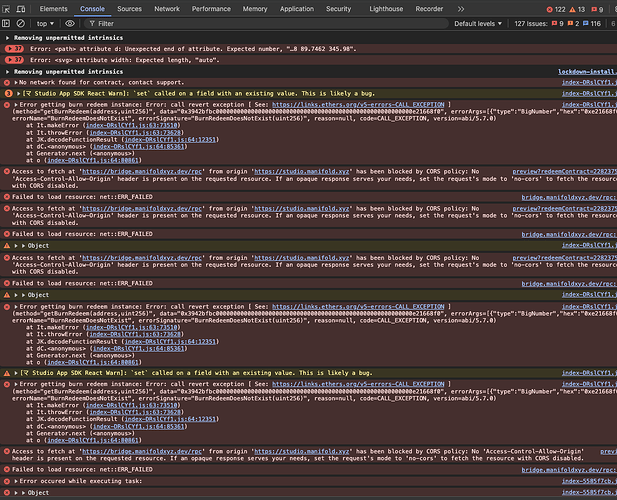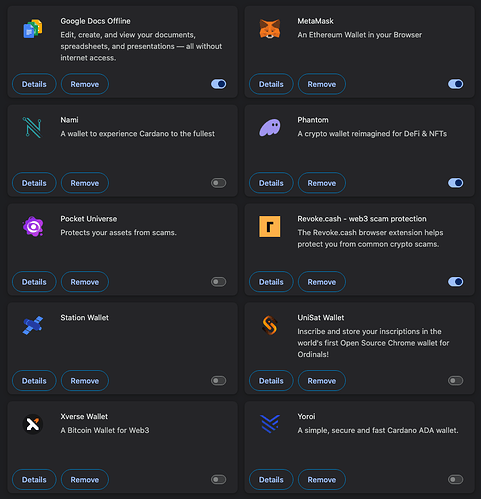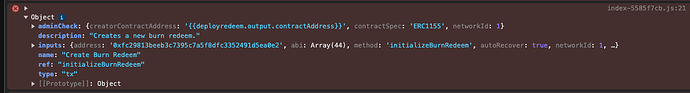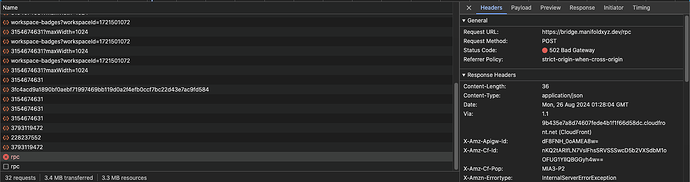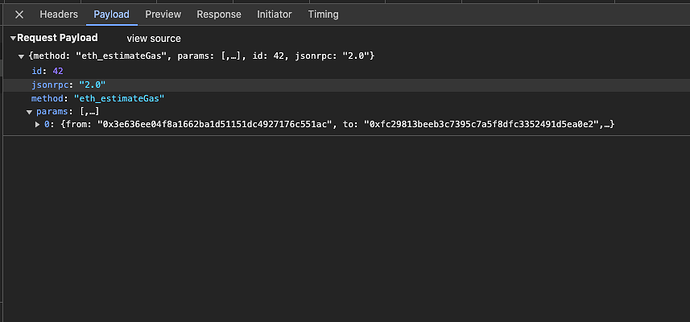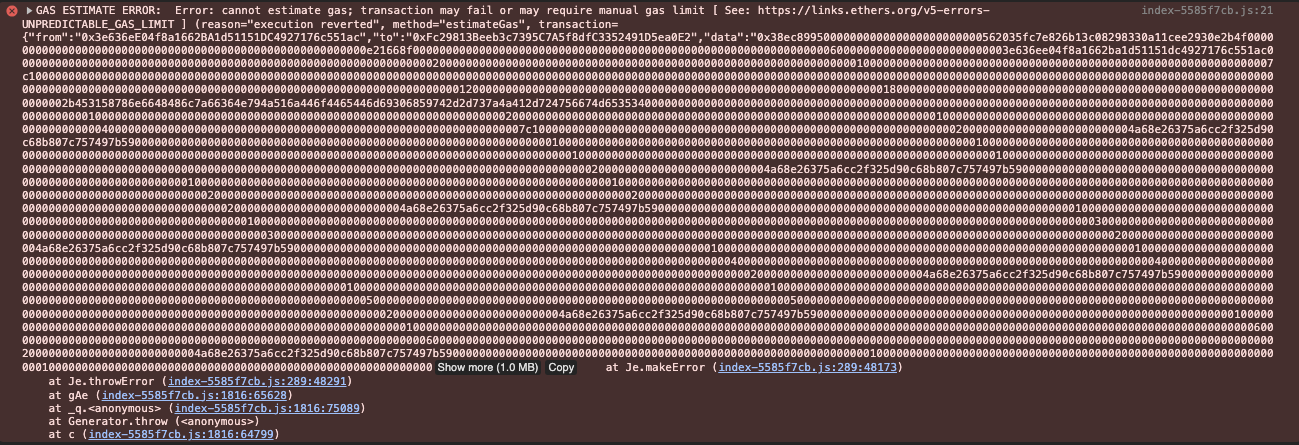Getting an error while trying to publish a burn redeem page saying: An unknown error occurred. Please contact support by clicking on your profile on the top right corner.
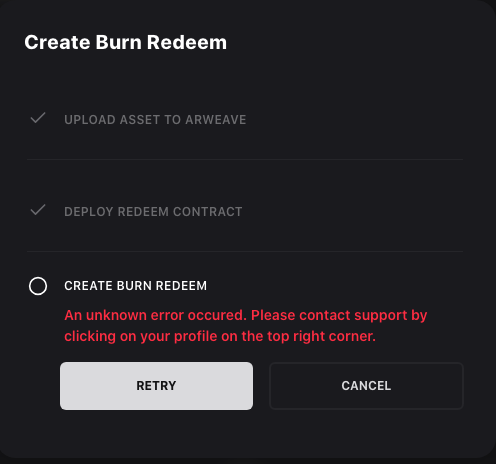
Please open your browser console and show/expand the error that it shows.
What wallet are you using and are you sure you’re connected to the right network?
Yes, using Metamask wallet.
What other extensions do you have installed? It seems like something is causing an issue with the connectivity to your wallet since it’s falling back to our bridge api, which shouldn’t be the case.
Can you also try clearing your browser cache and trying once again and share error messages?
Also, please expand the other error messages where it says ‘error occurred while executing task:’ and ‘Object’ if they show up again.
Also, if you are still seeing similar errors, please click on the network tab, and show the failed network call contents. That would be helpful.
Can you try turning off phantom and revoke? Just trying to isolate if there’s some wallet conflict.
Can you post the payload in that failed rpc request?
I see the issue. You have far too many rules and the transaction is too big.
How did you set up the rules? I see that you have a rule for a bunch of single token ‘ranges’ which are unecessary.
e.g. for contract “0x04a68e26375a6cc2f325d90c68b807c757497b59” you have a rule for token 1, 2 etc. Where you can set up a single rule for “0x04a68e26375a6cc2f325d90c68b807c757497b59” where the minimum token is 1 and the maximum token is 1985.
Did you set up the rules via audience builder somehow? Maybe it’s a bug on our side.
Ok, I think I see the issue, please hold on a bit while I fix this.
Ahhh I see! I didn’t setup the rules initially and just went with the default configuration.
Ok, can you go to the burn and check the burn rules again and make sure they’re what they are? It should work properly now.
Thanks will check it out soon!
Awesome! This worked!! Thank you!