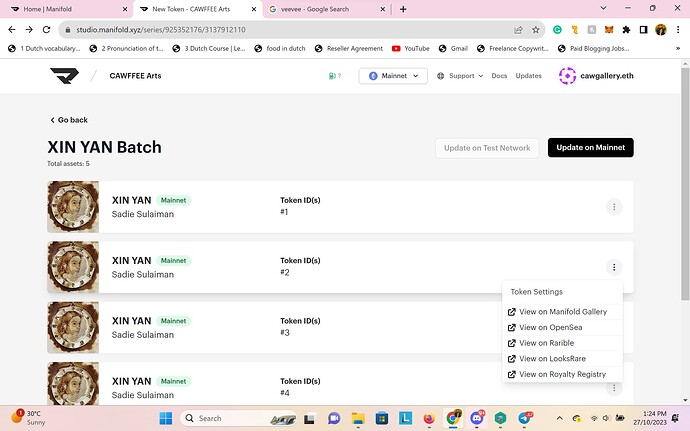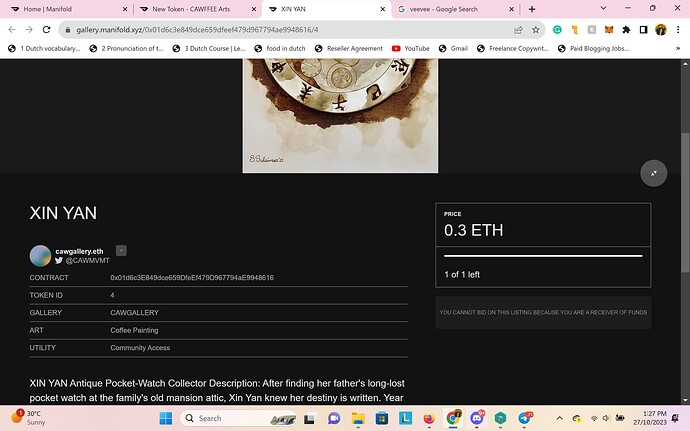Hi frenz, please help with delisting ERC1155 NFTs (there are only 5 editions, 1 of which is sold). And the Manifold Gallery is completely useless and I couldn’t figure out how to share just one link that brings people to this batch, as I do not have coding skills and I might be missing a piece of a puzzle here. Please advise me on how I can delist from Manifold so that I can list it on Foundation.app or anywhere else. Your help is crucial, as of now, I couldn’t find any help anywhere else. I am pretty much stuck. And ethically speaking I don’t want to launch duplications of the NFTs. And there is no support team from Manifold, and I was directed to here to ask for help.
gm! Thanks for reaching out, this forum is actually where our team mainly does support.
It seems you listed one at a time instead of multiple, when creating a listing for pre-minted tokens you can specify how many of the tokens you’d like to list. To cancel a listing, you’ll just head over to the Gallery page and click the 3 dots to the right of each listing, this will pull up a menu allowing you to delist unsold tokens.
In the future a claim page is also an option, this allows you to sell editions of an 1155 token without having to pre-mint tokens.
Can you also clarify which listings of the ERC1155s you’re referring to?
Hi Lyndo,
Please find the screenshot and the links to the batch. I don’t see three dots, or any options to delist the NFTs. As one of the NFTs were bought already.
Here is the list with the links:
Xin Yan 2 - 0.072eth
XinYan 3 - 0.1eth
Please check the screenshots attached.
It looks like these tokens are minted on an erc721 contract - To delist the tokens that are unsold you’ll need to go through the Gallery app instead of through the tokens page.