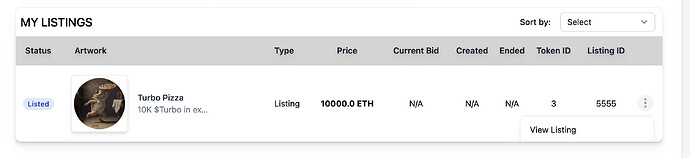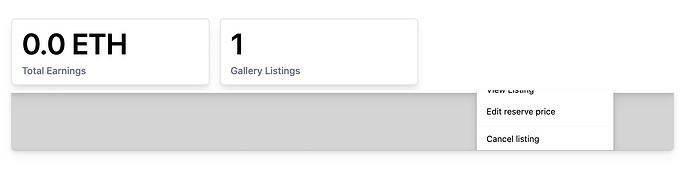I’ve set up a private listing for a buyer and they are getting an error that says “you are not an approved buyer for this listing”.
heres the listing
I have a couple of questions.
-
Is there a way for me to double check and see if I put the right address in?
-
I looked into canceling and starting fresh, I can not find an option to cancel anywhere. When I click the 3 dots next to the listing, it only gives me the option to view the listing. See screenshot. How do I cancel a private listing?
After you hit the 3 dots, if you kinda scroll down a bit, you should see “Cancel Listing”.
Do you remember doing a 2nd transaction when you listed? For private listings you would be doing a 2nd transaction with this contract - https://etherscan.io/address/0x4eb327e272d11882510146E57FfAfB5eA2F2B1D6
hey yungwknd! thanks for the reply. I didn’t realize you could scroll down. Feel like a n idiot now. LOL. I don’t think I did the second transaction. After the first transaction, the page sat there pending for ever even though the transaction had gone through. I think I force refreshed or something and that was it. Anyhow. I’m going to cancel it and start fresh.
Best of luck! please update here if all goes well 
It worked fine the second time around. Thank you so much!