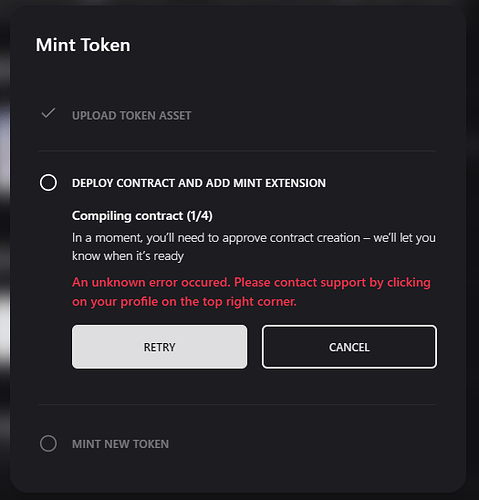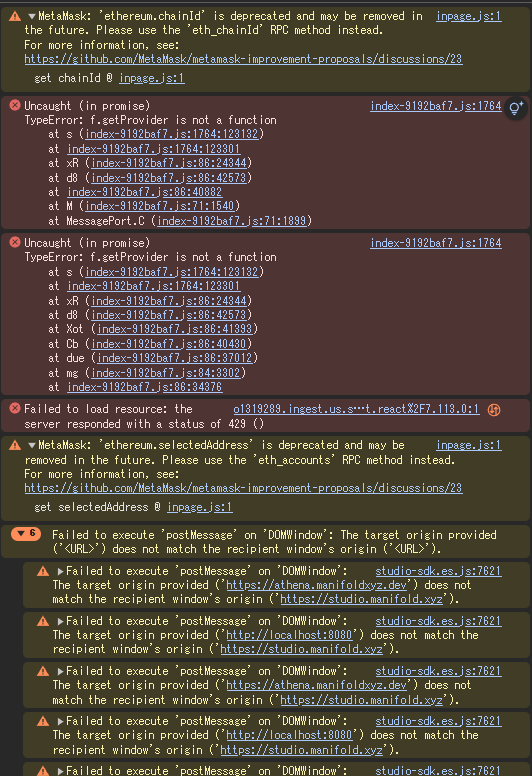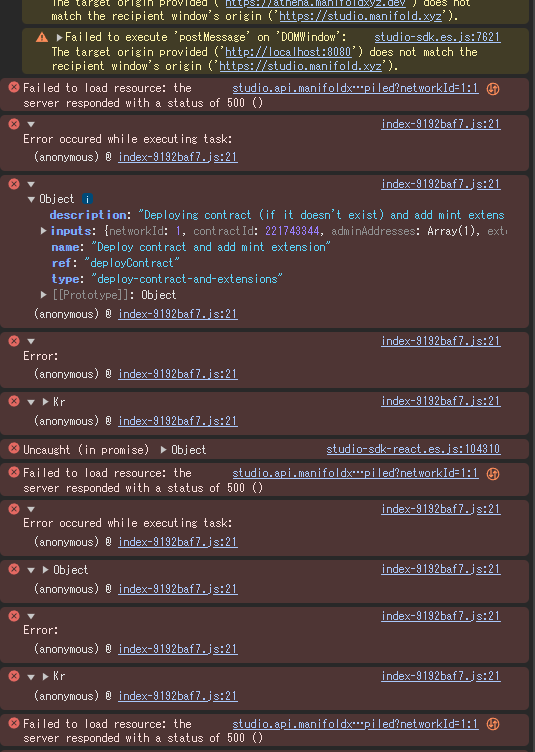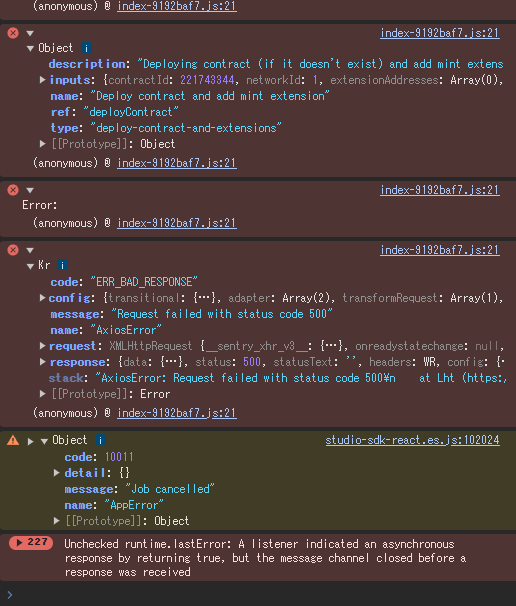[PROBLEM]
I created a new contract and tried to Mint a work.
However, I cannot find the item to deploy the new contract. Before that, the edit media screen came first.
I proceeded anyway and tried to PUBLISH, but I got an error in the DEPLOY “CONTRACT AND ADD MINT EXTENSION” section. It said to contact support, so I sent an email.
What should I do about this?
[my action history]
①I clicked on +CREATE to create a newcontract and clicked on the 1of1 Mint item.
②I selected the Newcontract item, filled in all the fields properly, selected the ethereum network, and clicked save & Next.
(3) Then the Edit Media screen appeared before deploying, so I filled in the items and clicked save & Next.
(4) In the address selection, I selected “My wallet” and clicked on “Save & Next”.
I confirmed the media, contract, and address, and clicked the PUBLISH button, but an error occurred in the “DEPLOY CONTRACT AND ADD MINT EXTENSION” section.
I would appreciate your help.