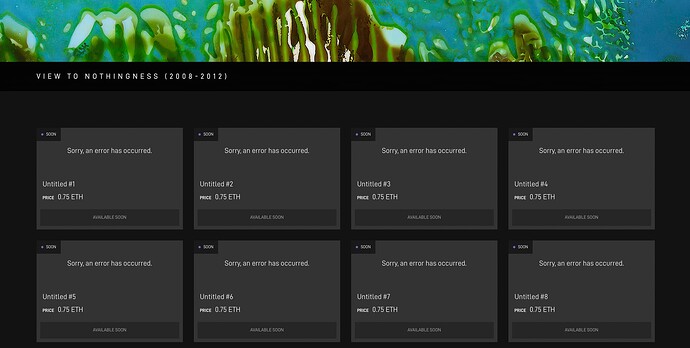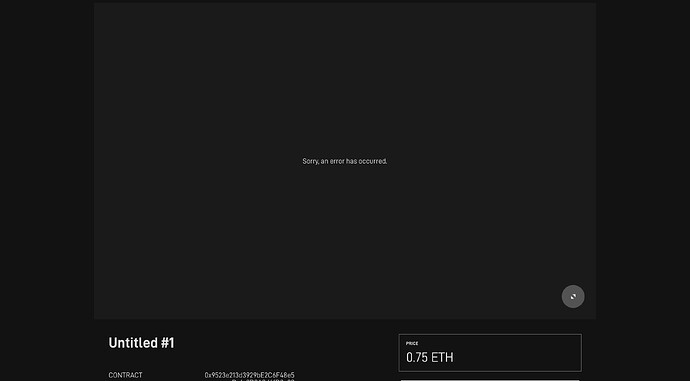Hello!
I’m creating a website using the Connect, Card and Listing widgets.
I noticed that the cards and listings for an entire series of works do not have their image displayed on either the cards or the listings. This happens when in browsers like Safari (Mac), Safari (iOS) and Edge.
Looking at the code in DevTools, I noticed that the images come as .avif files. This type of image file is not supported in some versions of these browsers, so I concluded that this must be the problem.
In the original NFT, the uploaded images were in PNG format with transparency. Then Manifold converted those images to .avif… (don’t know why)
Is there any way to make the Card and complete-listing widgets display an image provided by me, forcing the widgets to load an image as a fallback to the avif images on the client-side?
Or is there any other workaround for this AVIF problem?
Everything else is working perfectly, hats off to the Manifold community!
The production version of the site is: www.moreabstract.xyz
The code can be consulted at GitHub - vitorjaguat/auction-page2: Listings page for Manifold assets
Screenshots:
Really appreciate any sort of help.