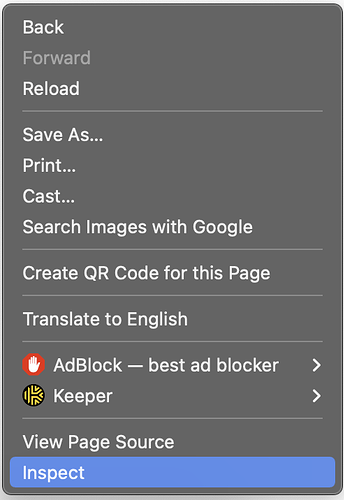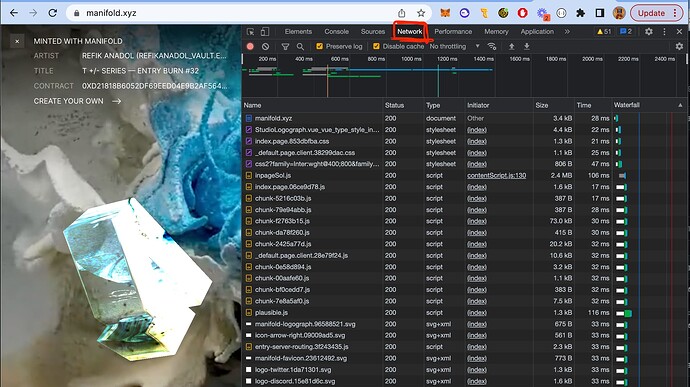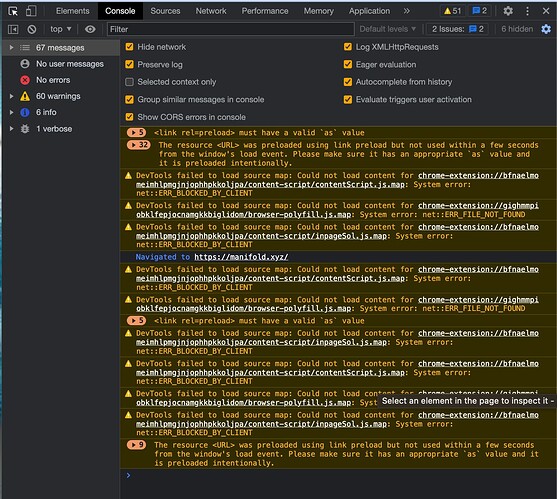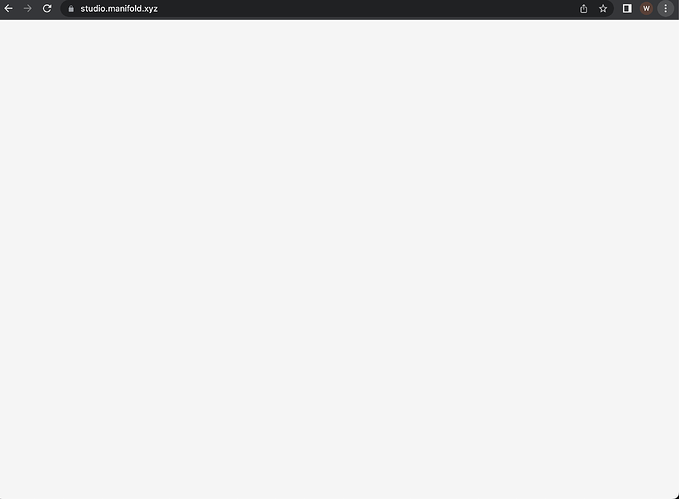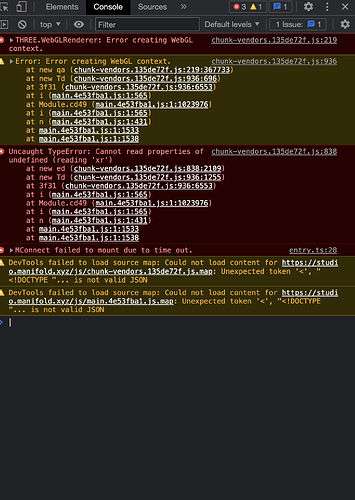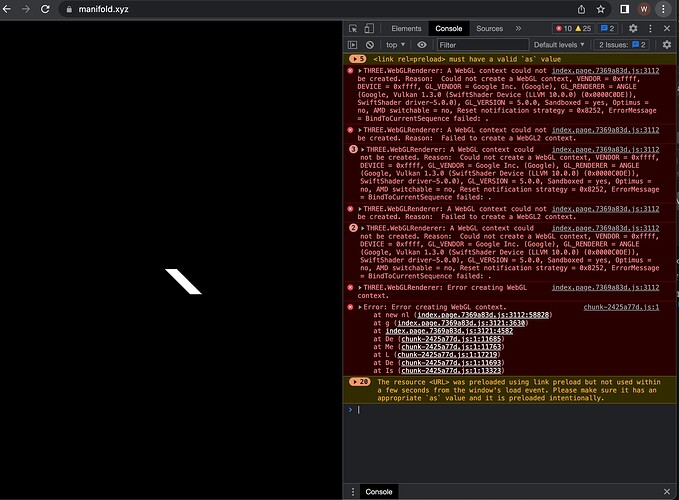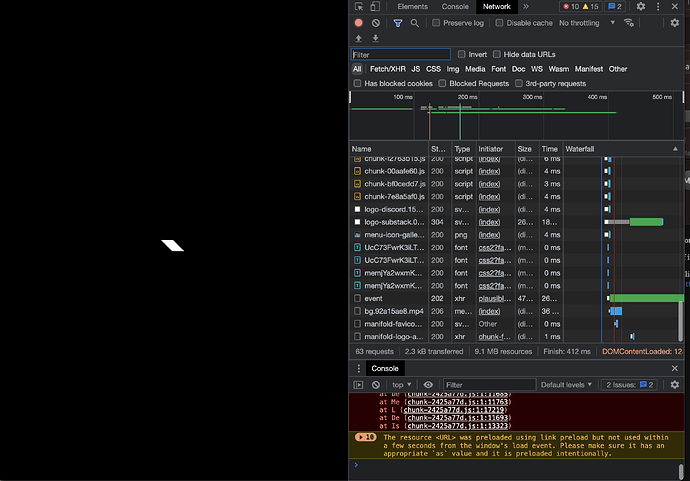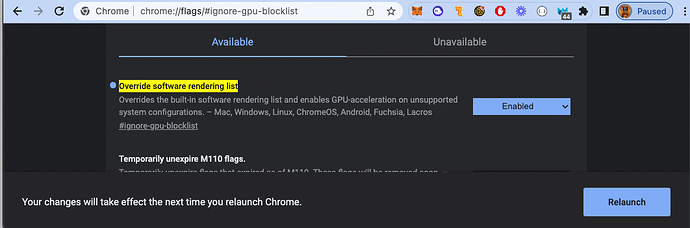Works on mobile completely fine. However on my desktop Manifold studio is a blank screen and Manifold.xyz is stuck on a never ending loop. Is anyone else experiencing this?
are you seeing the spinning wheel icon, or just a blank white screen?
I have had the stuck on spinning wheel, but if I refresh the page it loads for me the next time.
on the studio site I am just seeing a blank screen. On Manifold.xyz I am just seeing the logo crossing for eternity
Have tried all the fixes recommended in the similar thread
This is happening after you have signed Metamask? What browser are you on? Can you take a screenshot of where you’re stuck?
Thanks for reaching out. This is happening after you have signed Metamask? What browser are you on? Can you take a screenshot of where you’re stuck?
Could you send some screenshots of your developer console on Chrome when trying to hit these pages
You can access them by:
-
right clicking on the page ==> click “Inspect”
-
Click the “Network” tab then refresh the page. Then take a screenshot that looks like this
-
Also click the “Console” tab and if there are any red errors there, if you could also send a screenshot
Would be super appreciated!
I am on chrome. I cannot get to the point of signing my metamask. I redownloaded my operating system last night and still nothing. Thank you for the help.
The last two images I uploaded were for Manifold studio. Here are the ones for the main Manifold site.
hey, thanks so much for the additional screenshots.
Sorry for the troubles. Could you try the following:
-
Go to WebGL Report and just makes sure it’s green
-
In chrome
-
copy and past the following into the browser + hit enter
chrome://flags/#ignore-gpu-blocklist -
Enable “Override software rendering list”
-
Then relaunch & try hitting the sites again
It looks like sometimes chrome has some issues with WebGL. Hopefully that will fix it for now https://stackoverflow.com/questions/54232528/error-creating-webgl-context-three-js-chrome