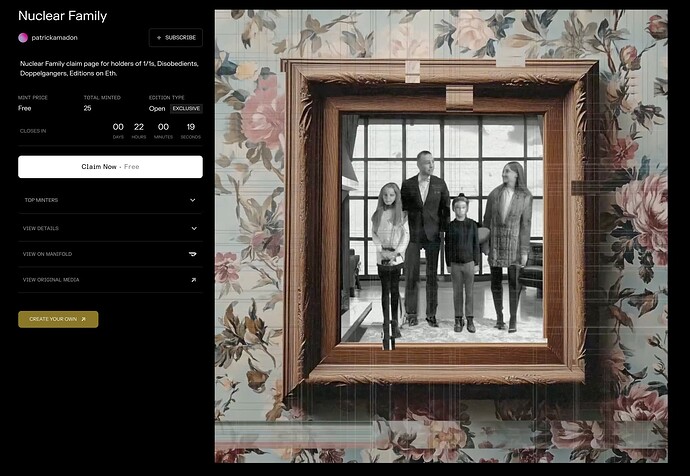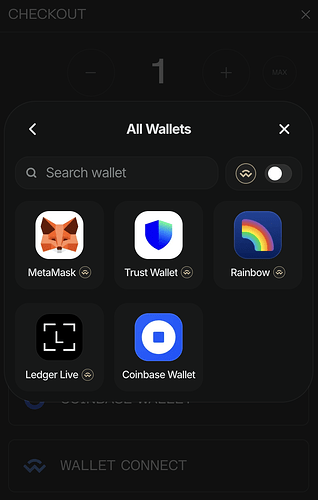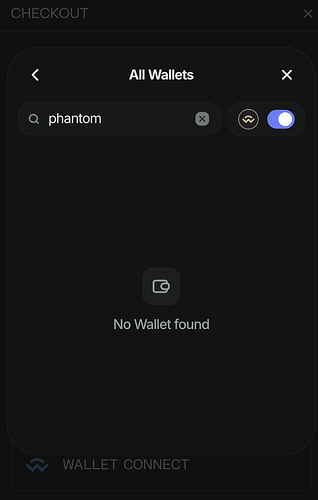Trying to change from MM to Phantom which holds an NFT that will get me a mint and Wallet Connect is not working. The mint page is Nuclear Family | Manifold and my manifold site usually connects to my MM wallet for my smart contracts but the NFT is in my phantom. Timely manor would be great, it is a timed mint. I am doing this through browser.
Can you provide a bit more information?
What isn’t working? Can you take a screenshot of the error and where you’re unable to mint?
Can’t seem to reproduce.
Can you try disconnecting MM from the site? There’s a small green icon to disconnect. Once disconnected, try connecting again with the WC and see if that opens it up.
I tried that already and when I tried from my phone phantom wasn’t in the list. Is it not an option for manifold? I just need it to recognize that I hold the NFT for the free mint.
Two quick options:
- Refresh the page, click ‘Claim Now’, then click ‘Wallet Connect’, and then you’ll see the phantom option.
- Temporarily disable the metamask extension and refresh the page
not working, I restarted and everything.
Did you try disabling metamask on your browser and only having phantom?
Yes, it’s still not finding it.
With metamask disabled, try refreshing the screen once more then clicking ‘Claim Now’, what options do you see? If you see Metamask even if metamask is disabled, that’s likely your phantom wallet and you can click that. If not, try clicking wallet connect once more.
I got a slightly different interface but it is still not working.
Can you try and clear your cache and try once more? We made some changes.
It is trying to link to eth in my phantom but the NFT it is looking for is on Solana.
Nevermind. Sorry for being a pita, there was a miscommunication. my mint is coming at a later date. thanks for trying to help though!