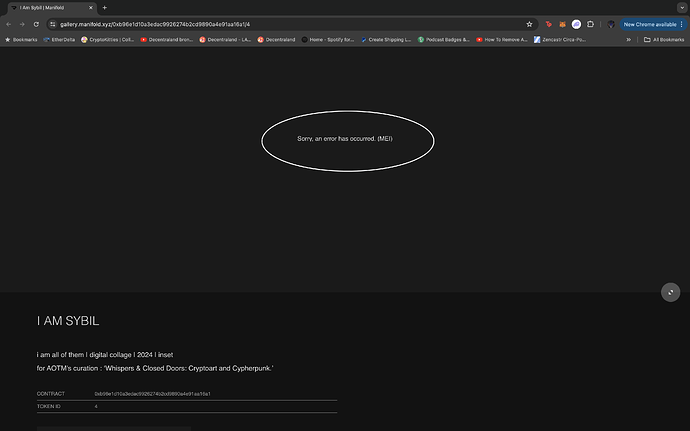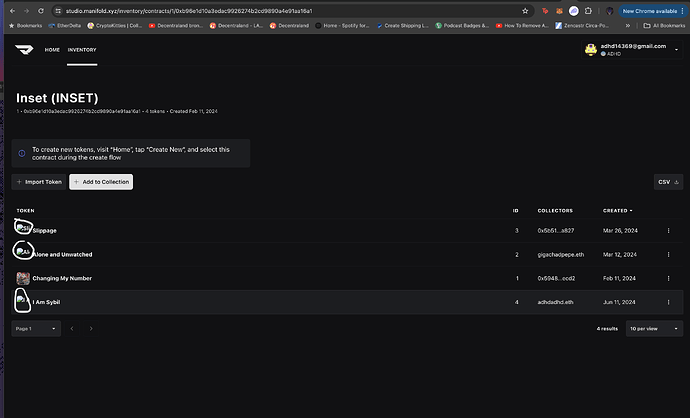In order for our team to investigate a bug/errors, please provide the following:
-
What is your wallet address?
0xC4e60829D772cA5f566e45211bEcBF5F4CC763b5 -
A summary of the issue
3 of 4 tokens from my Transient Labs contract are not displaying the image, nor thumbnail nor does the ipfs load. -
What are you trying to do?
My work is going to be sold via AOTM’s custom Manifold gallery and they need to be able to import and list, the image being a crucial part of that. -
What is the actual outcome? Are you seeing any error messages?
Yes the error message is “Sorry, an error has occurred. (MEI)” -
A screenshot of the issue/error with the console. Instructions here: Reporting Issues to the Forum | Manifold Studio | Manifold Docs
-
What browser are you using?
I tried Chrome & Safari. -
What wallet are you using?
Metamask