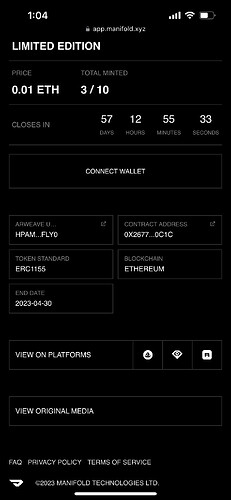Hi everyone!
I set up my first claim page and in the preview it looks good, but when I open the claim page my picture has a visibly quality loss. I uploaded it again, checked everything twice and I really can’t say WHY it shows in such a poor quality, as if I only uploaded it in 20% of its originial size.
Hope someone can help me out ![]()
I also don’t have the “View on platforms” and “View original media” tabs on my claim page. What went wrong?
link to the claim page?
Thanks for your answer!
I currently see view on platforms and view original.
The reason it is compressed on the main page is for load speed. However if you click on “view original” it will bring up the full image.
If you are missing either of these links can you post a screenshot?
1 Like
Thank you for your answer! I should have deleted this post already, sorry. A mod from the Manifold Discord helped me 2 months ago with this and fixed it ![]()
Have a nice weekend!