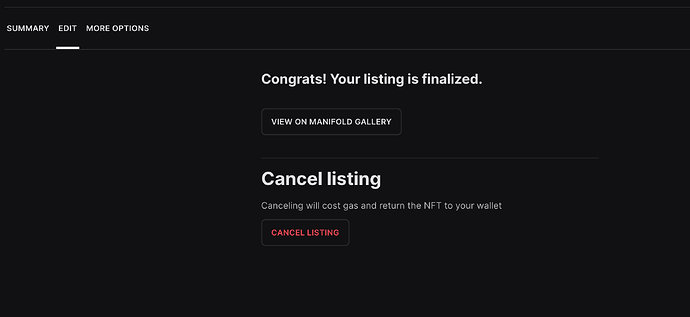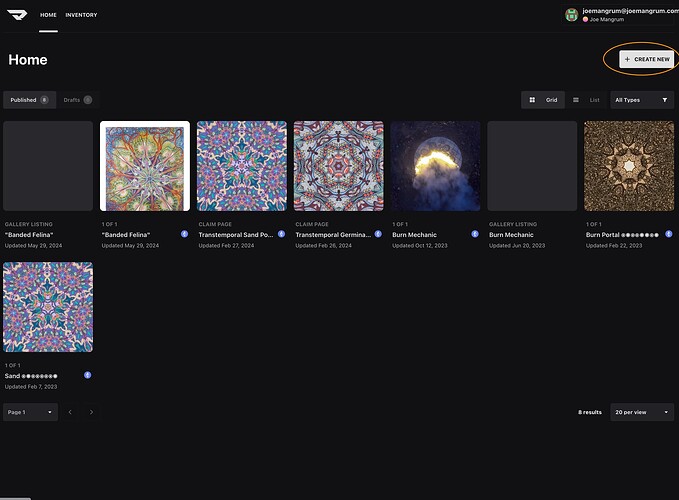I minted a physical artwork for sale and it had not sold at 13.69 eth. when eth started spiking upwards I wanted to reduce the price but I also had an exhibition and could potentially sell the work irl using fiat as the audience was not crypto native.
I went to find a way to relist the artwork in the gallery but the platform has updated since my last visit and I dont see any way to list the artwork again??
my wallet for contract is 0xB815fD9A0061a2a58E63155E3fa19B54b017BcD6
the gallery listing is "Banded Felina" - Joe Mangrum | Manifold
contract address 0x4b72255B2166A650E47dD6F1B24FE03e67d80A08
on opensea 0x4b72255b2166a650e47dd6f1b24fe03e67d80a08/1
How can I relist this item and adjust pricing??
If you’re running into issues, please provide the following in order for us to help:
- What is your wallet address?
- A summary of the issue
- What are you trying to do?
- A screenshot of the issue/error with the console. Instructions here:
Reporting Issues to the Forum | Manifold Studio | Manifold Docs - What browser are you using?
- What wallet are you using?