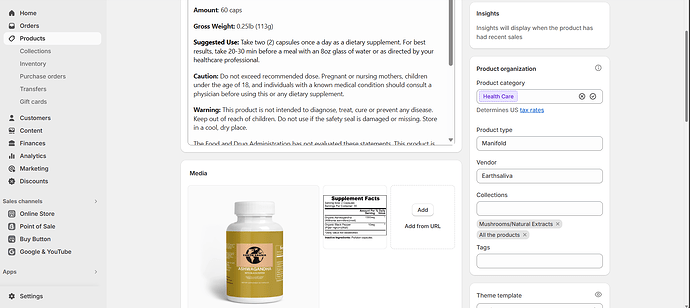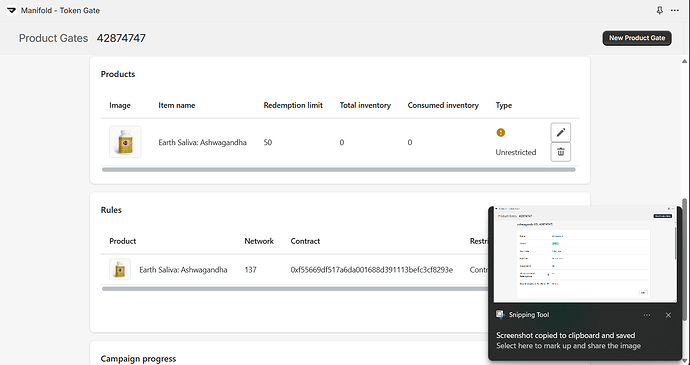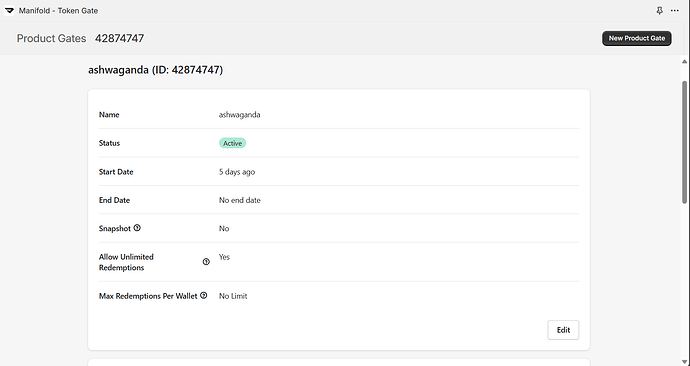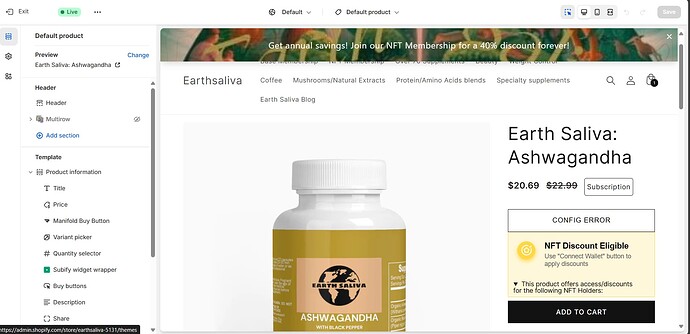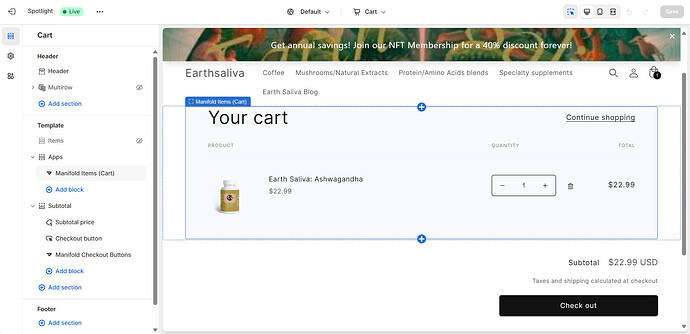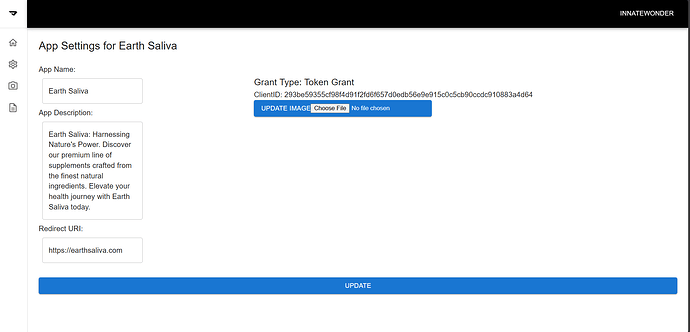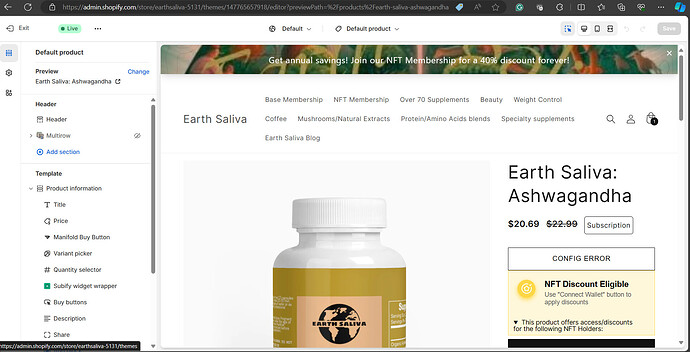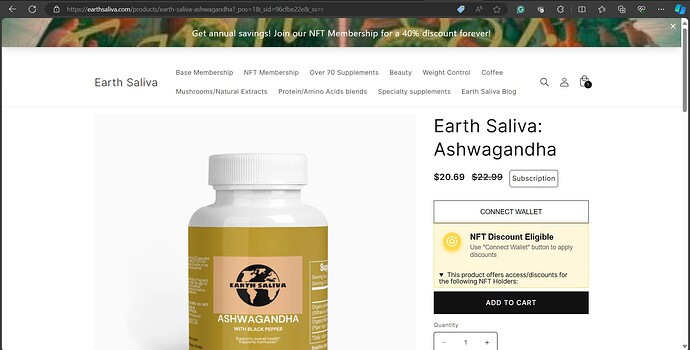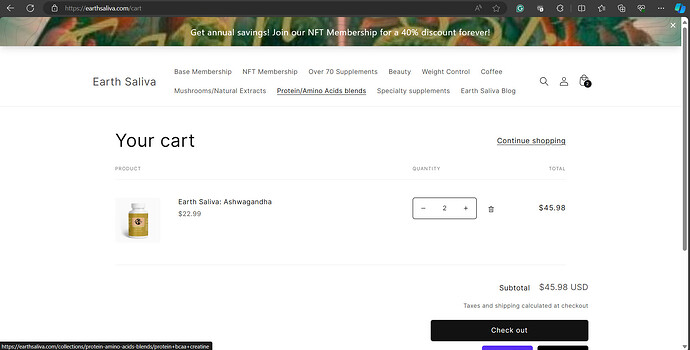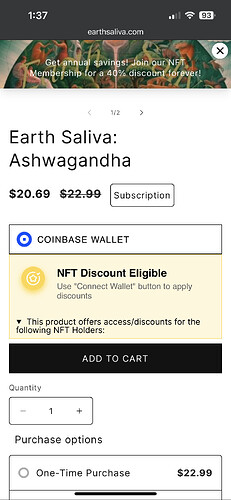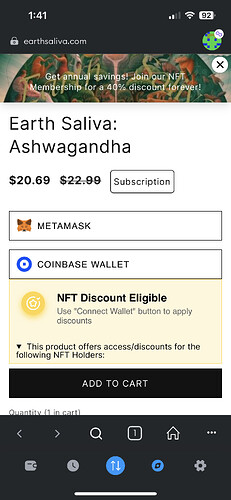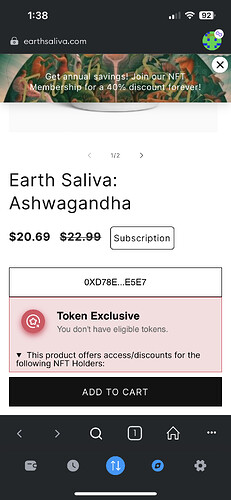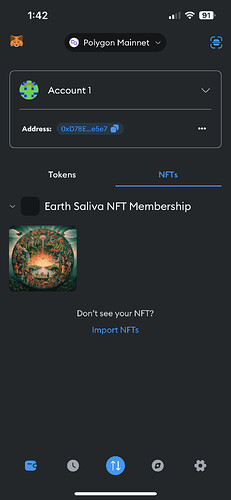Hey, I’m working on the Earth Saliva Shopify store, and I have created a tokengate for all my products minus the two membership products. I have a problem. The Manifold Buy button doesn’t show up on any of my products, (if this gets resolved is it possible to add the buy button to every single product? I have to do them all at the same time I don’t even know how I’m supposed to do that individually on a customized page setting?) I tried all 3, the buy button, the checkout button, and the cart button and they all don’t appear like they are supposed to like they do in your video. I am using the spotlight theme. Is there a line of code that I can utilize to make it fit better?
Hi,
can confirm it is working (just set this up today with the Spotlight theme)
test-2-23-24 (Password: test)
Perhaps you may have missed a step, like the following.
Hello Manifold community! I have a question on why the cat button and checkout button don’t appear on my store after I did all the steps in the introduction video. I also want to know where all the missing wallets are. In the video you guys had MetaMask available, is Metamask no longer available?
The most common issues of the cart button/checkout buttons not showing up are:
- Forgetting to configure the product you are gating properly with product type ‘Manifold’:
1.1: Configure the Product - Manifold Docs - Not setting up a product gate for the given product
- Usage of a custom theme which conflict with the manifold gate. Try using dawn/debut to make sure it’s not a problem with your theme.
If these items don’t work, post screenshots showing what you’ve configured.
The checkout button will not show unless you have a token gated item in your cart. That is normal.
Not sure what you mean by ‘missing wallets’.
I am using the spotlight theme. I have all the products in the product gate set up correctly, and I have typed Manifold on the custom theme.
I have the buy button set up, and the product gate set up for this but when I try to use Meta Mask where my nft is located it doesn’t read that my nft is there, and I double-checked for the contract addresses being the same.
So to clarify, the product gate shows properly now, but your qualifying nft doesn’t show, correct?
Can you post your wallet address and your token so we can check?
Wallet Address: 0xD78Ed30b142F65110249EC746Be981bf9958e5e7V
NFT: Earth Saliva NFT on Polygon Network
My 2nd issue is: my cart button, and checkout button don’t look the same as the 11-minute video shown on the Manifold- Shopify get started page. Here are some screenshots of it being done correctly but not showing its effect.
For this screenshot does it have to do with this saying “configuration error?”
This is what the cart, check out button looks like.
You have a config error:
If this shows up after you actually go to your page, please address it here first as per the instructions. Nothing will work until this is fixed.
I configured it correctly and I still have the same problem with the nft not being read by the widget.
Also I still have the same problem with the cart, and check out buttons. I was told spotlight’s theme was something that would adapt well, and I wouldn’t have to put anything in the custom liquid section. Am I wrong?
Can you please elaborate? Do you still see ‘Config Error’ when you go to your published draft site? It likely won’t show properly within the editor viewer.
Can you share a screenshot of your draft production site with the url? Having a hard time understanding what you are/aren’t seeing after you ‘publish’.
Yes I still have a configuration error
This is what it says when I go onto the website it says connect wallet, but it doesn’t connect to the nft that I have in my wallet to produce the effect.
This shows how I did what you told me about making an app for my shopify store.
I also am still having the same issue with the checkout button, and the my cart button, it still doesn’t look like the one at the end of the manifold introduction video.
Is it possible for me to give you a temporary password to my store to fix this? I think i’m following all your instructions to a T, it’s just not giving me the intended result.
Ok. First off, your second screenshot shows it functioning correctly. Viewing it within ‘admin.shopify.com’ will NOT work (that’s just an editor, not meant to be functional).
You’ve configured a product gate that is NOT exclusive, meaning, people can add it to your cart without a discount, OR they can connect their wallet and apply a discount.
If they add items to your cart without a discount, then no ‘checkout with nft’s’ will show because it’s the normal checkout flow.
Now, what happens when you click ‘connect wallet’? You can see that you aren’t connected, which is why no nft’s show.
Thank you very much for that update. I was going insane.
This is me when I try to connect the wallet via google chrome… only Coinbase shows up
This is me using the going to the site on metamask. Metamask wallet only shows up when I do this.
But it also doesn’t connect it won’t read and I’m on the polygon network trying to connect it here
This is to show that my nft is in my wallet
So to address the 3rd point more succinctly, if I don’t connect my wallet on the product page then the ability to connect my wallet in the cart won’t appear? In the manifold video it showed that I could add items that are tokengated and wait till the end to apply my wallet, that option doesn’t show up or are you saying that option doesn’t exist?
Point 1:
on Mobile, you will not see Metamask via Safari or Android as Metamask does not inject themselves into their webpage and hence you can’t connect unlesss you are using the Metamask browser. On desktop it would work fine.
Point 2:
About the NFT not showing up as qualified. Please try now, this issue should be addressed.
Thank you very much!
if I don’t connect my wallet on the product page, then option to connect my wallet in the cart won’t appear? In the manifold video it showed that I could add items that are tokengated and wait till the end to open my wallet but right now it doesn’t show up. Double checking that capability.
If you don’t add an item via a token gated discount then the checkout with nfts won’t appear on checkout.