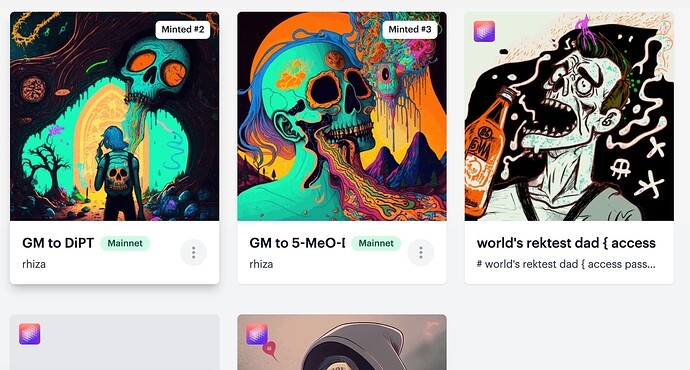I want to take a snapshot of all holders of a token that I sold via claim page, but it’s not showing me the same 3 dot menu for claims as it is for self-minted tokens
Snapshots are possible for claims. What app in studio are you using? Can you share a screenshot?
The two token “mints” have the three dots where I can view token settings and then select snapshot, but the tokens with the claim icon do not have the 3 dots and I don’t see an equivalent in the claim settings
Oh. I see. That might not be exposed in the ui yet but it can still be done with our tools via developer.manifoldxyz.dev
1 Like
Thank you so much! I wish I would have seen this before! Yesterday, I was manually editing an old airdrop csv and cross referencing trades on opensea ![]()