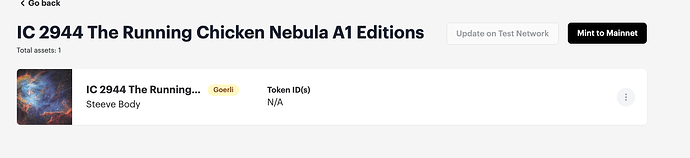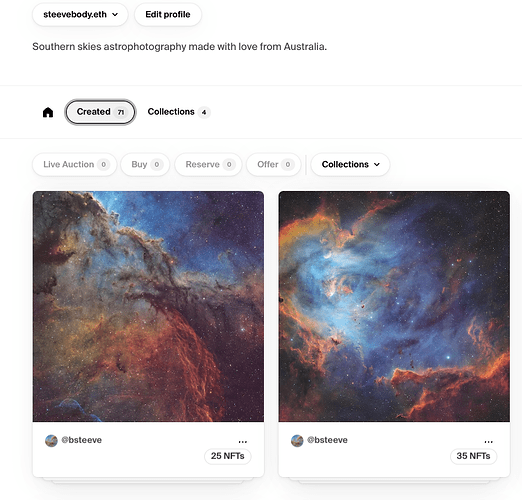Hello Manifold xyz Team,
I recently deployed a 721 smart contract that contains multiple edition tokens. I faced a peculiar issue with one of the tokens. Here’s a chronological breakdown of the events:
- Transaction Delay: I initiated the minting for one of the tokens. Unfortunately, I set the gas fee lower than required, resulting in a prolonged confirmation time.
- Speeding Up: To remedy the slow transaction, I chose to speed it up. Subsequent to this, the transaction was confirmed successfully.
- Verification on Other Platforms: I can confirm that the token was minted correctly, as it is clearly visible and accessible in my wallet on platforms like Foundation and OpenSea.
-Manifold Issue: When I navigate to the token’s page on Manifold, it acknowledges the token as ‘minted’. However, upon clicking on it, I’m redirected to a “Minting on mainnet” window. An error message is displayed: “We failed to capture your last transaction. Please input the transaction hash of your last transaction here.” I’ve entered what I believe to be the correct transaction ID, but to no avail. The page seems to be stuck on the “Minting on Mainnet” state.
I’m seeking guidance on how to resolve this matter.
The transaction of the token I’ve been working with is: 0xb67a95c43a794e49cc735292f437207e0a4ced6ec9cc8ff8a072966199da22c0 .
Here is the Token in question on Manifold: Manifold Studio
and here is my wallet: 0x4bFc64321638Da4e51e9c13935Ef702C858aE68A
I’d appreciate any insights or assistance you can provide.
Thank you for your time and consideration!
UPDATE: I have cleared my browser cache and no longer get this error message “We failed to capture your last transaction. Please input the transaction hash of your last transaction here.”
However on Manifold it is telling me that this token is still on the TestNet when it is in fact on published on the Mainnet