GM,
I’ve searched for related existing topics before posting but I couldn’t find.
-
Browser I’m using: Brave.
-
Wallet I’m using: Metamask.
-
My wallet address: 0x1d38539314Fd199d3d2E77dDbA41Ee2EF6060EBB
-
A summary of the issue: I signed up a few months ago, when the previous Manifold Studio, and connected to my Twitter account at that time (@metaversural). Later on, I changed my Twitter account to @lejandrier. Nowadays, with the new Manifold Studio, I’ve actually started trying the platform on the Sepolia Testnet Workspace, by batch minting, gallery listing, creating claim pages and curate pages. Everything runs perfect, but the Twitter account shown on those pages is the previous one no longer existing (@metaversural) and can’t find where or how to update it.
-
What I’m trying to do: update the Twitter account referred/connected on Manifold Studio platform, from the previous one no longer existing (@metaversural) to the present one (@lejandrier).
-
A screenshot of the issue:
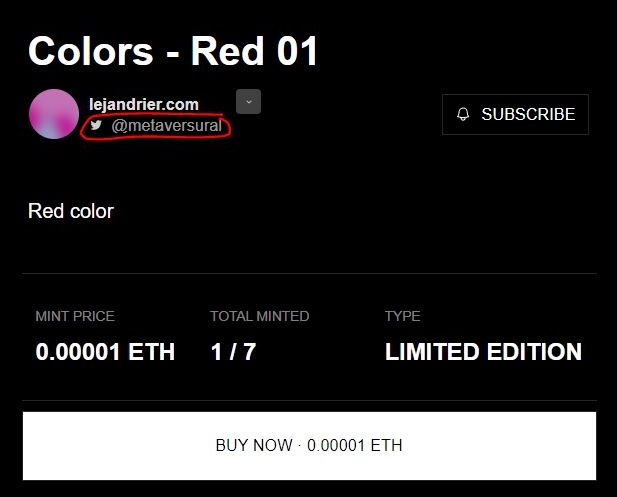
Thanks in advance!