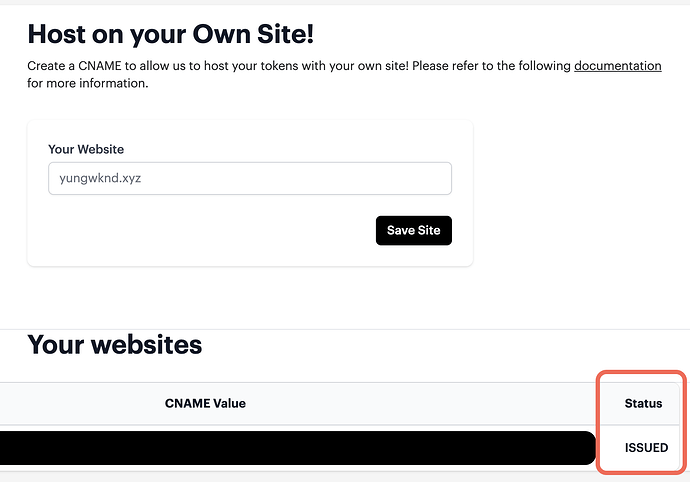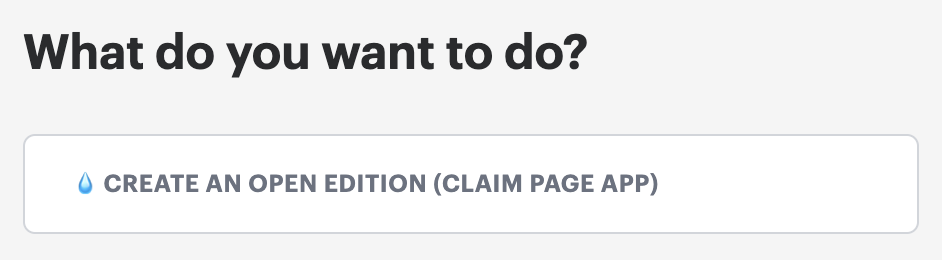Hey folks!
I’m trying to set up a subdomain, under the “Website configuration” setting of my profile. I have successfully entered the CNAME, but am not seeing what I expect.
According to the docs here , I should be seeing a dropdown with my domain.
Has anyone noticed that their interface seemed to highlight the ISSUED status, but not update with a form that allows entering a subdomain?
lyndo
January 15, 2024, 4:23pm
2
gm! Thanks for reaching out - Can you provide a few more details? What are you looking to do? Are you looking to configure a specific page etc?
1 Like
Hey thank you! I have re-read the documentation and I think I misunderstood, and the custom subdomain seems to be when I select this?
I’ve submitted this for an art contest and they have specific rules on how to list, but I’m trying to figure out how to try out this cool DNS trick.
Is the custom subdomain only for “claim pages” I wonder?
lyndo
January 18, 2024, 5:49pm
4
Got it - This is setup specifically for listings on Gallery Auction. It’s possible to setup a Claim page widget that maybe what you’re looking for.