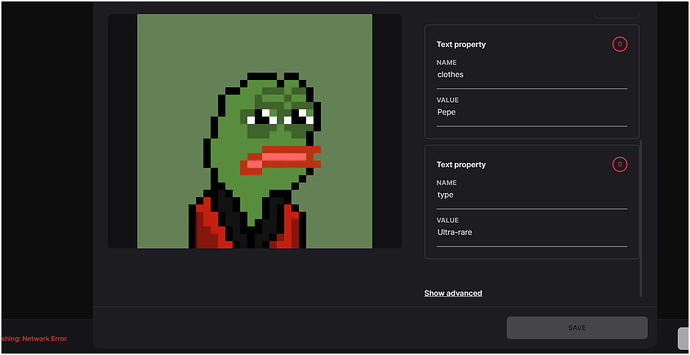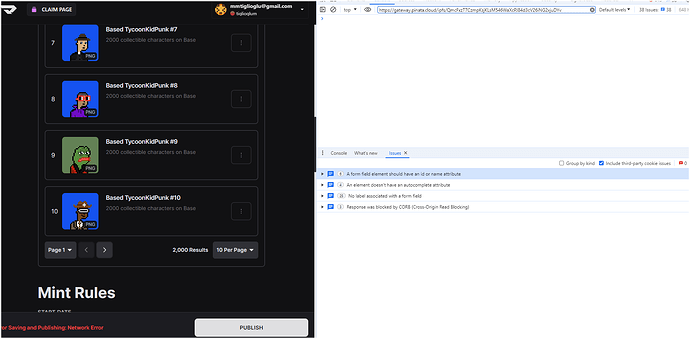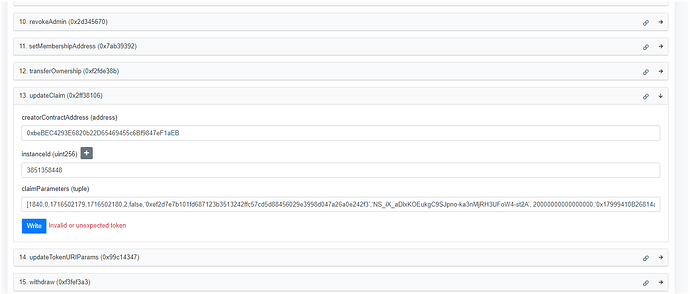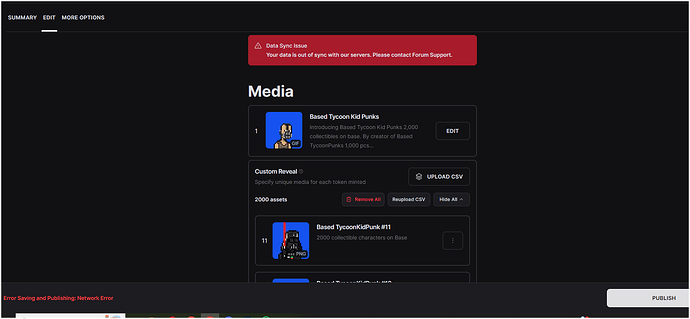how can i open error console? how can clear?
For example i just added one more Text property not work. it gives Error Saving and Publishing: Network Error
Investigating this now.
I am here waiting the solution
DO NOT CHANGE THE TOTAL SUPPLY TO 2000!
Do EXACTLY the following right now to reduce it back to 1840. This is a requirement!
Go here:
https://basescan.org/address/0x23aa05a271debffaa3d75739af5581f744b326e4#writeContract
updateClaim
creatorContractAddress: 0xbeBEC4293E6820b22D65469455c6Bf9847eF1aEB
instanceId: 3851358448
claimParameters:
[1840,0,1716502179,1716502180,2,false,‘0xef2d7e7b101fd687123b3513242ffc57cd5d88456029e3998d047a26a0e242f3’,‘NS_iX_aDlxKOEukgC9SJpno-ka3nMjRH3UFoW4-st2A’, ‘20000000000000000’,‘0x17999410B26814afA672f5f9858145476B64B978’,‘0x0000000000000000000000000000000000000000’,‘0x0000000000000000000000000000000000000000’]
This will prevent anyone else from minting.
Please do this right now. We are continuing to look at your metadata issue.
DO THIS FIRST otherwise people will mint even more tokens.
We are still looking into editing the metadata. But PLEASE follow the instructions I just provided to set the available mint amount back to 1840.
This is regarding doing an updateClaim.
i never changed. since the first time it read proper metadata. I’m reduce 1840 then going basescan the contract right now.
I cannot reduce 1840 still same error. Error Saving and Publishing: Network Error
Please let us know when this is complete.
Please go to basescan and do the following to do a manual reduction. We are investigating the network error:
Do this:
Go here:
https://basescan.org/address/0x23aa05a271debffaa3d75739af5581f744b326e4#writeContract
updateClaim
creatorContractAddress: 0xbeBEC4293E6820b22D65469455c6Bf9847eF1aEB
instanceId: 3851358448
claimParameters:
[1840,0,1716502179,1716502180,2,false,‘0xef2d7e7b101fd687123b3513242ffc57cd5d88456029e3998d047a26a0e242f3’,‘NS_iX_aDlxKOEukgC9SJpno-ka3nMjRH3UFoW4-st2A’, ‘20000000000000000’,‘0x17999410B26814afA672f5f9858145476B64B978’,‘0x0000000000000000000000000000000000000000’,‘0x0000000000000000000000000000000000000000’]
This will prevent anyone else from minting.
Please do this right now. We are continuing to look at your metadata issue.
DO THIS FIRST otherwise people will mint even more tokens.
Try this, the quotation marks were malformed.
[1840,0,1716502179,1716502180,2,false,'0xef2d7e7b101fd687123b3513242ffc57cd5d88456029e3998d047a26a0e242f3','NS_iX_aDlxKOEukgC9SJpno-ka3nMjRH3UFoW4-st2A', '20000000000000000','0x17999410B26814afA672f5f9858145476B64B978','0x0000000000000000000000000000000000000000','0x0000000000000000000000000000000000000000']
this worked. what do we do now? tx
https://basescan.org/tx/0x2ec9967177209f3ff6a27885deb495997db11d146cb10482b65b47810cc96861
Perfect. We are investigating the metadata issue. Please do not do any actions on your claim until we respond.
That warning is expected.
Please wait.
Can you send the entire csv with all the correct metadata to studio@manifold.xyz?
We will prep everything for you do fix the reveal and metadata for all your assets.
but i must edit wrong meta data for this. and i will make this on your collection edit page. is this work like that? i will re-edit my CVS files with true version, then i can re-deploy and it will work?